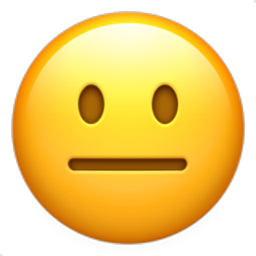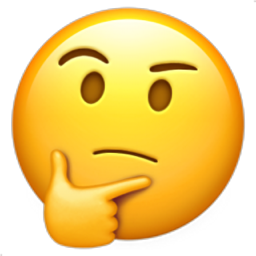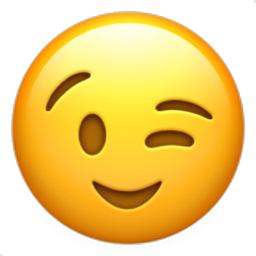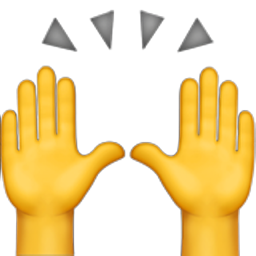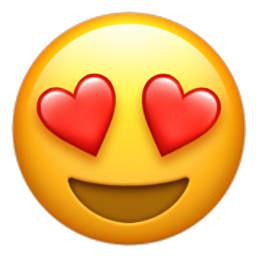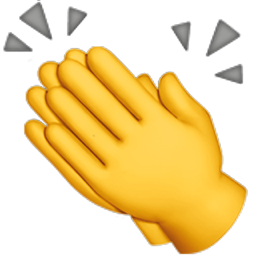Here what's new in Molecule...
Improvements to Certificate Allocations
Introducing Tabs for Obligations on the Allocations screen.MOL-18584 - The Allocation screens now feature separate tabs for the Obligations and Supply views, making navigation and analysis easier.
Fixes in the Supply DisplayMOL-18599 - Addressed an issue where switching years caused the Supply view to show no data. Now, all supply assets with inventory valuations or allocations are displayed correctly.
Support for Managing Allocation-Related FieldsMOL-18596 - Added new fields to the asset edit screen for managing allocation-specific attributes such as HAS INVENTORY OBLIGATIONS and ELIGIBILITY GROUP.
Polished Allocations Matching WorkflowMOL-18591 - Enhanced the allocations "run matching" experience with improved feedback messages and better browser synchronization for matching processes.
Enhanced Summary Grids in AllocationsMOL-18590 - Improved user experience in allocation summary views by adding loading indicators and separating search functionality per grid.
Improved Supply Panel and Row ExpansionsMOL-18560 - Resolved a sign issue in the Supply view and improved row expansion logic, ensuring users can access detailed inventory and allocation data effortlessly.
Navigation from Allocations Summary to Detail ScreensMOL-18597 - Added clickable program names in the obligations panel, allowing users to navigate directly from summary to detailed allocation screens.
Reallocation Improvements in Allocations ScreenMOL-18568 - Enhanced reallocation workflows with better handling of fulfillment dates, effective end dates, and program picklists
Introducing Mo: Your Molecule AI-Powered Data Assistant
"Mo" AI/NLP chatbot is now available
MOL-18401 - We’ve launched "Mo," a user-friendly AI/NLP-enabled chatbot to simplify accessing trade, market data, valuations, and more using natural language queries, making it easier for non-developers to query the Molecule API. Mo is accessible via a top-right icon or keyboard shortcuts from any Admin Settings screens (Cmd+K on Mac, Ctrl+K on Windows). Users are greeted with a welcome message, providing helpful hints on how to ask a question. Mo responds to queries with a corresponding API URL and options to copy, preview, or download results.
Custom Fields Management
Reverting Restriction on Assigning Custom Field Admin Role
MOL-18467 - Users can now assign the Custom Field Admin role. This update restores previous functionality to streamline administrative tasks.
Bulk Processing for Custom Field Value Applications
MOL-18469 - Applying values to custom fields via the admin screen or API is now processed in background jobs. This enhancement ensures uninterrupted application performance and faster processing.
Performance and API Enhancements
Performance Optimization for V2 Assets APIMOL-18613 - Investigated and resolved 504 timeout errors caused by extensive custom field usage. Performance improvements ensure smoother API calls.
Enhanced Deduplication Logic in Trades APIMOL-18610 - Fixed an issue in the deduplication logic of the Trades API, ensuring that all dependent elements, such as tickets and legs, are correctly deleted during trade updates.
Updated Allocations API DocumentationMOL-18529 - Allocations API documentation has been updated with the latest capabilities, covering all recent features and functionalities.
Improved Performance for Ticket Screen
MOL-18600 - The Ticket screen performance has been optimized to address slow loading times and timeout issues when loading trade legs. Users should now experience faster load times and improved functionality, even for extended time frames. Temporary indices used during debugging have been removed post-deployment.
Optimized Marks Filtering for Large Data Sets
MOL-18582 - Performance improvements have been made to the Marks GUI, ensuring faster data retrieval when filtering large data sets (e.g., for specific dates and sources). These enhancements address timeouts experienced by users when querying extensive marks data.
Resolved Missing ICE Trades Issue
MOL-18612 - We’ve addressed an issue where specific ICE trades were not saved in the database. The root cause was identified, and corrective measures were taken to ensure trades were properly captured and stored.
Bug Fixes in ISO Product QueryMOL-18594 - Resolved an issue in an ISO product query where incorrect operators were used when filtering on the blocks field. This ensures accurate product matches during trade setup.